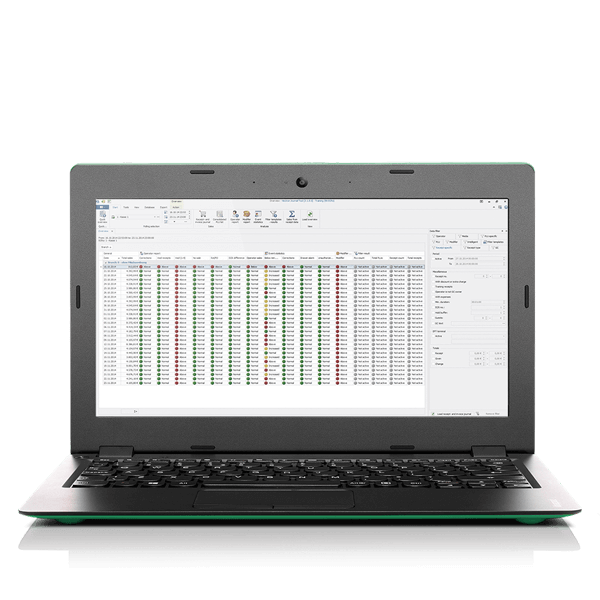In future, make business management considerations and strategic decisions with Vectron. The Vectron Journal Tool is your helpful evaluation tool for all POS data and supports you in looking at the big picture as well as in individual cases, for example in fraud prevention. Filter all actions and sales transactions by PLU, operator, table, payment method or modifier and discover meaningful correlations based on more than 50 parameters. The Journal Tool is also available as a light version with clear standard functions for smaller businesses with up to five installed POS systems.
Convenient analysis
With just a few clicks you can filter out important information and correlations from the data of your POS system or POS network in the Vectron Journal Tool and get very precise information about individual sales transactions.
Maximum clarity
The Vectron Journal Tool is easy and intuitive to use. The modern layout with menu bar and icons facilitates the analysis of complex questions. In the general overview a traffic light function reveals statistically conspicuous bookings at a glance.
Easy data import
You can import data either manually for a particular event from the desired e-journal via a selection menu, or you can be conveniently supported by the automated data import by the Vectron Commander into our Journal Tool.
Wide range of filter functions
Meaningful data are the result of meaningful filter and setting options. The Vectron Journal Tool provides you with more than 50 filter criteria and supports detailed data analysis down to the level of individual transactions.
Fraud: Plausibility check
Most irregularities in a statement are usually based on certain activity patterns. The Journal Tool extensively automates the search for suspicious patterns using a plausibility check. Autonomous algorithms protect your company from fraud.
PLU list
Analyse your product range with the Vectron Journal Tool. On the basis of historical data, you identify your top sellers at certain times, in certain branches or by specific employees. Instead of just single articles, you can look at whole product groups.
- Analysis tool and archive software
- Filtering of sales transactions
- Consolidated PLU list
- Modern, clear design
- Analysis of suspicious transactions
- Polling overview
- Data export and printing
- Structured and detailed display of all sales transactions
- Display of sales statistics, operator reports, media, etc.
- More than 50 filter criteria
- Record of activities
- Choice between manual and automated import of journal data
The Light version with reduced functions is extremely easy to operate and lends itself to smaller companies with standard requirements. Up to 5 POS systems can be analyzed with the Vectron Journal Tool Light.
Technical data
| Operating system | Windows 7 or higher |
|---|---|
| Processor | min. 1 GHz |
| RAM | min. 1 GB |
| Hard-disk space | 10 GB |
| More details | See data sheet |
Interested? Contact us now.
Tel.: +49 251 2856150
(Mon - Fri, 9 a.m. to 5 p.m. CET)
Looking for advice directly on site? No problem. Contact our competent specialist dealers in your area.